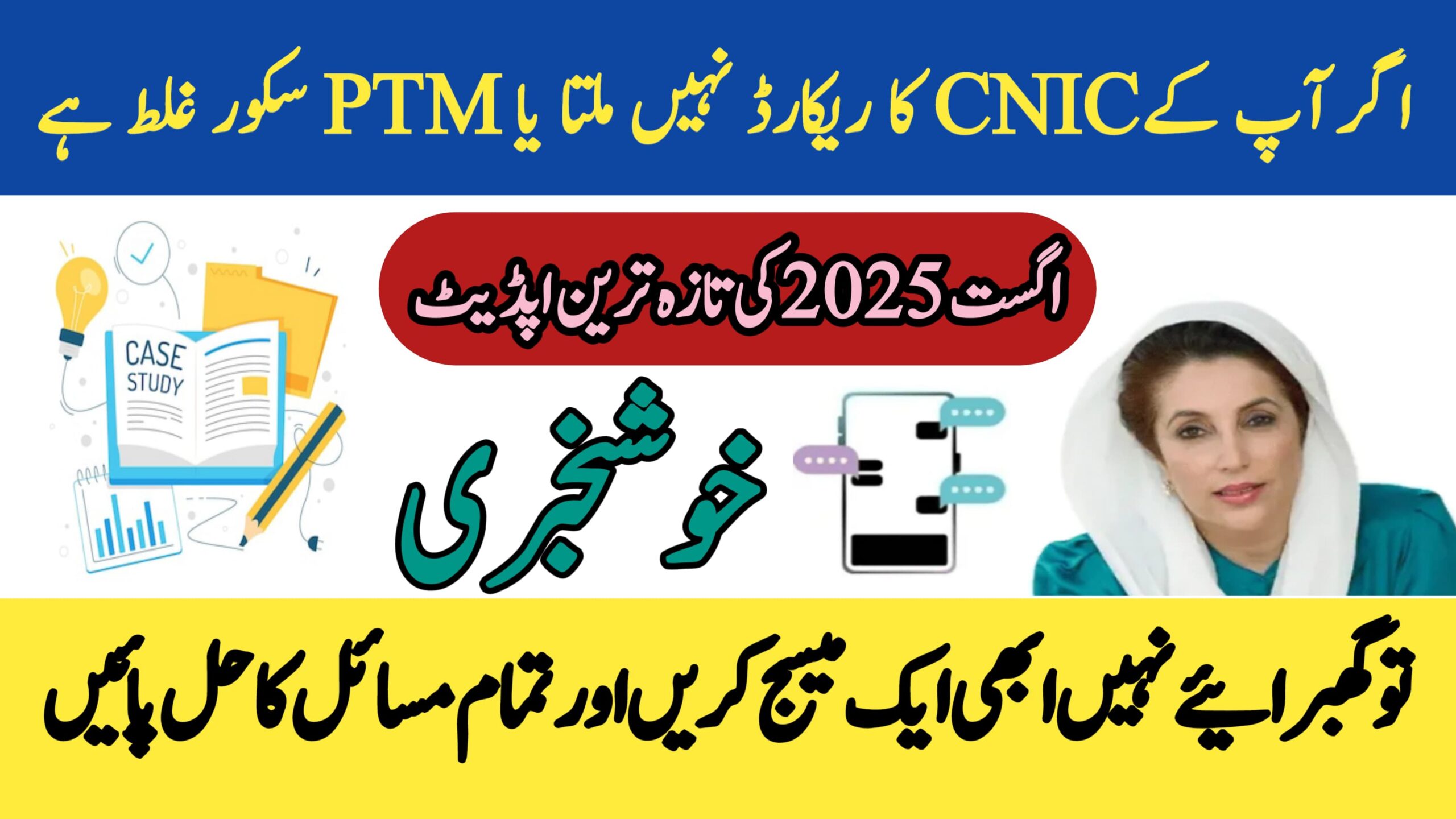Applying for scholarships or laptop schemes is an exciting opportunity for students, but sometimes technical issues can get in the way. Many students have recently reported two common problems during the application process:
- “No CNIC record found.”
- Incorrect PMT score (Proxy Means Test)
Both of these errors can prevent you from completing your application or receiving your benefits. Fortunately, the Punjab Government has implemented systems to resolve these problems promptly. This guide explains the latest August 2025 update on how to fix these issues and complete your scholarship application.
Understanding the Common Problems
1. CNIC Record Not Found
When you enter your CNIC number in the scholarship or laptop distribution portal, the system should automatically match it with your record in the government’s database. If it says “No record found,” it usually means:
- Your CNIC details are not updated in the government’s system.
- There is a spelling mistake or wrong digit in your application.
- The CNIC is not linked correctly with your educational record.
2. Incorrect PMT Score
The PMT score is used to measure your family’s financial situation and determine eligibility for certain benefits. An incorrect PMT score can happen if:
- Your household information in the government’s poverty database is outdated.
- Data from NADRA or other linked systems is missing or mismatched.
- Your address or family details have changed but were not updated in the records.
Read Also: BISP August 2025 Phase 3 Payments PKR 13,500 Reach Families in Multiple Cities
August 2025 Government Action – Help Desks for Students
To address these issues, the Punjab Government has set up special Honhaar Scholarship help desks in major universities, colleges, and educational offices across the province. These help desks:
- Operate Monday to Friday, 9 AM to 5 PM.
- Are staffed by trained officers who can access your record in the government database.
- Help students correct CNIC details, update PMT scores, and fix other application errors on the spot.
If you are not from Punjab, you can still visit your institution’s designated focal person for assistance.
Steps to Fix CNIC or PMT Errors
Step 1 – Contact Your Institution’s Focal Person
- Every college and university taking part in the scholarship program has a focal person responsible for student applications.
- Visit your institution’s administration office and ask to meet the Honhaar Scholarship focal person.
- Provide your CNIC and details of the error message you received.
- They will verify your documents and send a correction request to the government system.
Step 2 – Visit the Official Help Desk
- If your institution cannot resolve the issue, go to the nearest Honhaar Scholarship help desk.
- Bring all necessary documents, including
- The help desk staff will update your record or submit the correction directly into the system.
Step 3 – Use the Mistake Correction Feature Online
- The Honhaar Scholarship portal has a “Mistake Correction” option for applicants who have already submitted their forms but need to make changes.
- Log in to your account, go to the correction section, and select the relevant category (CNIC correction, PMT score update, etc.).
- Upload scanned copies of the correct documents.
- Submit your request and retain the confirmation number for future tracking purposes.
Additional Tips for Fast Resolution
- Act Early—Don’t wait until the last date to resolve errors, as correction requests may take several days.
- Double-Check Details—Ensure your CNIC number, name spelling, and family details match exactly with NADRA records.
- Update NADRA Records—If the error comes from NADRA’s data, visit a NADRA office to update your details before reapplying.
- Keep Proof—Take screenshots or photos of the error messages for reference when visiting help desks or contacting officials.
- Follow Up—If you don’t get an update within the promised time, follow up with the same help desk or focal person.
Why Fixing Errors Quickly is Important
Leaving these errors unresolved can:
- Delay your scholarship approval.
- Cause you to miss laptop distribution dates.
- Result in your application being rejected altogether.
Since the Honhaar Scholarship and laptop scheme are highly competitive, quick action increases your chances of being included in the beneficiary list.
Read Also: Punjab Government Launches Free Internet Wi-Fi in 22 Cities || (August 2025 Update)
Government’s Long-Term Solution
According to the latest August 2025 update, the Punjab Government is working on:
- Automatic data synchronization between NADRA, educational boards, and scholarship databases.
- SMS notifications for students whose CNIC or PMT data needs updating before they apply.
- A unified online portal where all education-related applications can be tracked in one place.
This will reduce errors in future phases and make the process smoother for all applicants.
Final Advice for Students
If you receive the “No CNIC record found” message or see an incorrect PMT score while applying:
- Don’t panic—these issues are common and fixable.
- Act immediately—the sooner you contact your focal person or help desk, the faster it will be resolved.
- Prepare documents in advance—having everything ready will save time during verification.
- Stay updated—regularly check the Honhaar Scholarship portal and official announcements for the latest information.
Conclusion
The Honhaar Scholarship and Laptop Distribution Program is a valuable opportunity for students to receive financial aid and digital resources. Technical errors like missing CNIC records or incorrect PMT scores can seem frustrating, but with the systems in place as of August 2025, these problems can be solved quickly. By following the steps outlined above and making use of the government’s help desks, you can ensure your application is processed smoothly and you don’t miss out on this life-changing opportunity.
For More Information, Click Here